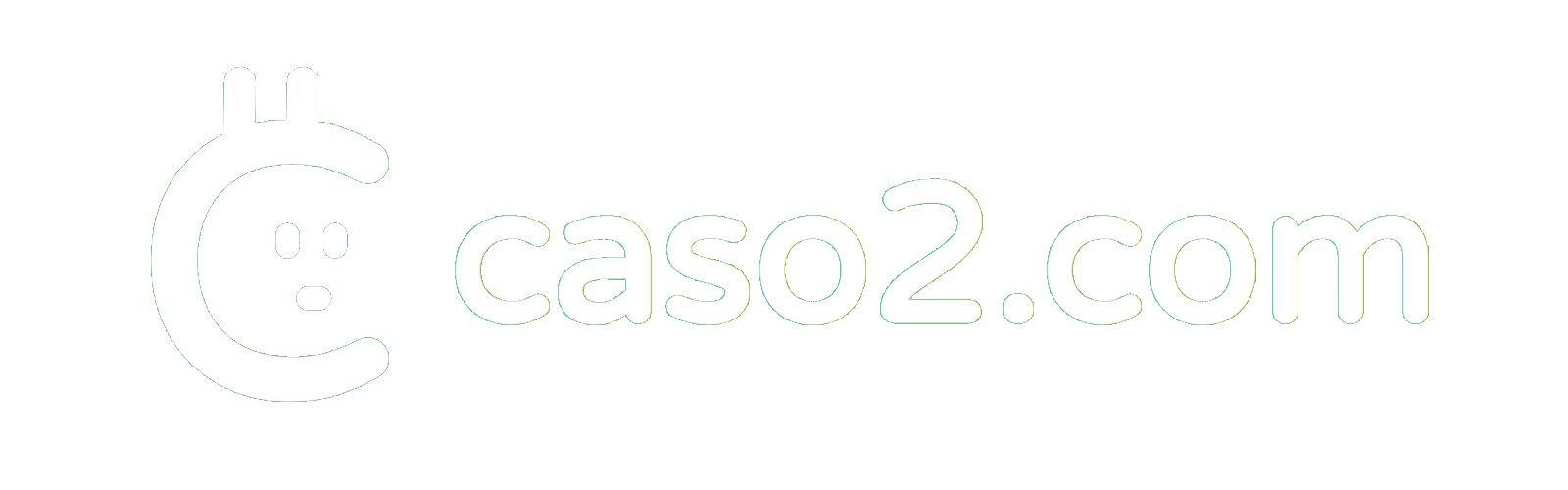コインチェックのAPIを使って仮想通貨botを作りましょう。
この記事ではPythonでコインチェックのAPIに接続し、実際に動作するコードを紹介します。
前準備
Coincheck に口座を開設する
に口座を開設する
この記事を読みながらAPIを呼ぶコードを書けるように、コインチェックで口座開設をしましょう。
Coincheckにアカウントをお持ちでない方は、以下の招待URLから口座開設(本人確認が必要)すると1,500円相当のビットコインがもらえます。
CoincheckのAPI仕様書
実装中にAPIコールがエラーになり続ける場合は、パーミッション設定を見てみましょう。
requestsモジュールのAPI仕様書
APIコールにrequestsモジュールを使います。
わからないことがあれば、requestsのAPI仕様書を見ましょう。
HTTPレスポンスのステータスコードの概要はここを見てください。
Pythonモジュールのインストール
サンプルコードでimportするモジュールは以下です。インストールしていないものはインストールしてください。
import requests import json import time from datetime import datetime import hmac import hashlib
Public API を使う
Public API は口座開設していなくても実行可能なので、お試しでAPIコールしてみましょう。
取引所のステータス取得 exchange_status
取引所がOPENしていないときは、botで取引をしないようにします。
そのときは取引所のステータス取得APIを使用しましょう。
# 取引所のステータス取得 endPoint = 'https://coincheck.com' path = '/api/exchange_status' url = endPoint + path response = requests.get(url) res = response.json() print(json.dumps(res, indent=4))
すべての通貨ペアの取引ステータスが返ってきます。
代表値として、ビットコイン(btc_jpy)の情報を見ればいいと思います。
{
"exchange_status": [
{
"pair": "btc_jpy",
"status": "available",
"timestamp": 1724627116,
"availability": {
"order": true,
"market_order": true,
"cancel": true
}
},
{
"pair": "etc_jpy",
"status": "available",
"timestamp": 1724627116,
"availability": {
"order": true,
"market_order": true,
"cancel": true
}
}
]
}
Ticker情報の取得 ticker
Tickerは、シンボルとか通貨ペアとも言われます。
Ticker情報の取得APIで、LTP(Last Traded Price:最終取引価格)、過去24時間での取引量などを取得できます。
# Ticker情報の取得
endPoint = 'https://coincheck.com'
path = '/api/ticker'
url = endPoint + path
parameters = {
'pair': 'btc_jpy',
}
response = requests.get(url, params=parameters)
res = response.json()
print(json.dumps(res, indent=4))
以下の情報が返ってきます。
{
"last": 9271491.0,
"bid": 9270591.0,
"ask": 9272000.0,
"high": 9359998.0,
"low": 9220000.0,
"volume": 526.91958023,
"timestamp": 1724630811
}
板情報の取得 order_books
botで板情報を使いたいときは板情報の取得APIを使用します。
ビットコインの板情報を取得するコードです。
# 板情報の取得
endPoint = 'https://coincheck.com'
path = '/api/order_books'
url = endPoint + path
parameters = {
'pair': 'btc_jpy',
}
response = requests.get(url, params=parameters)
res = response.json()
print(json.dumps(res, indent=4))
一部省略していますが、askとbidの価格とサイズを取得できます。
両方とも文字列になっているので、floatへの変換が必要です。
{
"asks": [
[
"9230775.0",
"0.0432"
],
[
"9230796.0",
"0.01"
]
],
"bids": [
[
"9229828.0",
"0.001"
],
[
"9229710.0",
"0.03"
]
]
}
基準レートの取得
コインチェックには基準レートなるものがあります。
基準レートの定義が書かれていないので、どのような数字かはわかりません。
買いと売りの価格の中間値かもしれません。
# 基準レート取得 pair ='btc_jpy' endPoint = 'https://coincheck.com' path = '/api/rate/' + pair url = endPoint + path response = requests.get(url) res = response.json() print(json.dumps(res, indent=4))
基準レートが文字列で返ってきます。
{
"rate": "9258912.5"
}
レート取得
レート取得APIというものがあり、これもいまいち用途がわかりません。
「注文での量」か「注文での金額」のどちらかをパラメータに入れる仕様になっています。
試しに、「ビットコイン買いを2万円の金額で注文」という内容でレート取得してみます。
# レート取得
endPoint = 'https://coincheck.com'
path = '/api/exchange/orders/rate'
url = endPoint + path
parameters = {
'pair': 'btc_jpy',
'order_type': 'buy',
'price': 20000, # 2万円
}
response = requests.get(url, params=parameters)
res = response.json()
print(json.dumps(res, indent=4))
レスポンスを見てみると、「約9,221,306円で0.002ぐらい買える」みたいな内容になっています。
{
"success": true,
"rate": "9221306.75138",
"amount": "0.00216889",
"price": "20000.0"
}
Private API を使う
Private APIを使うにはAPIキーが必要になります。
Coincheckで口座開設をしてAPIキーを取得しましょう。
実装中にエラーが解消できない場合は、パーミッション設定を確認しましょう。
コインチェックにログインして、左Menuの歯車マーク=>APIキー=>編集 でパーミッション設定を確認できます。
下のサンプルコードでは apiKey と secretKey という変数が出てきますので、ご自身のものに置き換えてください。
・apiKey: ご自身のアクセスキー
・secretKey: ご自身のシークレットアクセスキー
口座残高の取得 balance
残高取得APIで、口座にある通貨の残高をそれぞれ確認できます。
# 残高の取得
endPoint = 'https://coincheck.com'
path = '/api/accounts/balance'
url = endPoint + path
timestamp = '{0}000'.format(int(time.mktime(datetime.now().timetuple())))
text = timestamp + endPoint + path
sign = hmac.new(bytes(secretKey.encode('ascii')), bytes(text.encode('ascii')), hashlib.sha256).hexdigest()
headers = {
"ACCESS-KEY": apiKey,
"ACCESS-NONCE": timestamp,
"ACCESS-SIGNATURE": sign,
"Content-Type": 'application/json',
}
response = requests.get(url, headers=headers)
res = response.json()
print(json.dumps(res, indent=4))
ハイライトしている行の secretKey と apiKey はご自身のものに置き換えてください。
残高があれば、jpyとbtcのところに数値が入っています。
{
"success": true,
"jpy": "0.0",
"btc": "0.0",
"jpy_reserved": "0.0",
"btc_reserved": "0.0",
"jpy_lend_in_use": "0.0",
"btc_lend_in_use": "0.0",
"jpy_lent": "0.0",
"btc_lent": "0.0",
"jpy_debt": "0.0",
"btc_debt": "0.0",
"jpy_tsumitate": "0.0",
"btc_tsumitate": "0.0"
}
新規注文
新規注文APIを使ってみます。
例として、ビットコインを900万円の数量0.001で買い注文をしてみます。
# 新規注文
endPoint = 'https://coincheck.com'
path = '/api/exchange/orders'
url = endPoint + path
parameters = {
'order_type': 'buy',
'pair': 'btc_jpy',
'rate': 9000000,
'amount': 0.001,
}
timestamp = '{0}000'.format(int(time.mktime(datetime.now().timetuple())))
text = timestamp + endPoint + path + json.dumps(parameters)
sign = hmac.new(bytes(secretKey.encode('ascii')), bytes(text.encode('ascii')), hashlib.sha256).hexdigest()
headers = {
"ACCESS-KEY": apiKey,
"ACCESS-NONCE": timestamp,
"ACCESS-SIGNATURE": sign,
"Content-Type": 'application/json',
}
response = requests.post(url, headers=headers, data=json.dumps(parameters))
res = response.json()
print(json.dumps(res, indent=4))
注文に成功すると、以下の形式で返ってきます。
※idのnには数値が入ります。idは10桁の数値です。
{
"success": true,
"id": nnnnnnnnnn,
"amount": "0.001",
"rate": "9000000.0",
"order_type": "buy",
"pair": "btc_jpy",
"created_at": "yyyy-mm-ddTHH:MM:SS.FFFZ",
"market_buy_amount": null,
"time_in_force": "good_til_cancelled",
"stop_loss_rate": null
}
注文一覧
注文一覧の取得APIを使ってみます。
# 未決済の注文一覧の取得
endPoint = 'https://coincheck.com'
path = '/api/exchange/orders/opens'
url = endPoint + path
timestamp = '{0}000'.format(int(time.mktime(datetime.now().timetuple())))
text = timestamp + endPoint + path
sign = hmac.new(bytes(secretKey.encode('ascii')), bytes(text.encode('ascii')), hashlib.sha256).hexdigest()
headers = {
"ACCESS-KEY": apiKey,
"ACCESS-NONCE": timestamp,
"ACCESS-SIGNATURE": sign,
"Content-Type": 'application/json',
}
response = requests.get(url, headers=headers)
res = response.json()
print(json.dumps(res, indent=4))
レスポンスは以下の形式です。
注文一覧なので、上の新規注文の例で行った注文内容を取得できます。
{
"success": true,
"orders": [
{
"id": nnnnnnnnnn,
"order_type": "buy",
"rate": "9000000.0",
"pair": "btc_jpy",
"pending_amount": "0.001",
"pending_market_buy_amount": null,
"stop_loss_rate": null,
"created_at": "yyyy-mm-ddTHH:MM:SS.FFFZ"
}
]
}
注文がゼロの場合は、以下のようなレスポンスになります。
{
"success": true,
"orders": []
}
注文キャンセル
注文キャンセルAPIを使って、サンプルとして注文した内容をキャンセルします。
requestsのdeleteを使用します。
※ハイライトしている2行目の注文IDは、実際の注文IDに置き換えてください。
# 注文キャンセル
order_id = nnnnnnnnnn # 注文IDは10桁の数値
endPoint = 'https://coincheck.com'
path = '/api/exchange/orders/' + str(order_id)
url = endPoint + path
timestamp = '{0}000'.format(int(time.mktime(datetime.now().timetuple())))
text = timestamp + endPoint + path
sign = hmac.new(bytes(secretKey.encode('ascii')), bytes(text.encode('ascii')), hashlib.sha256).hexdigest()
headers = {
"ACCESS-KEY": apiKey,
"ACCESS-NONCE": timestamp,
"ACCESS-SIGNATURE": sign,
"Content-Type": 'application/json',
}
response = requests.delete(url, headers=headers)
res = response.json()
print(json.dumps(res, indent=4))
注文キャンセルに成功すると、以下のレスポンスが返ります。
{
"success": true,
"id": nnnnnnnnnn
}
間違った注文IDで注文キャンセルを行うと、以下のようなレスポンスが返ってきます。
{
"success": false,
"error": "The order doesn't exist."
}
取引履歴 transactions
取引履歴取得APIを使って、取引の約定を確認します。
# 取引履歴の取得
endPoint = 'https://coincheck.com'
path = '/api/exchange/orders/transactions'
url = endPoint + path
timestamp = '{0}000'.format(int(time.mktime(datetime.now().timetuple())))
text = timestamp + endPoint + path
sign = hmac.new(bytes(secretKey.encode('ascii')), bytes(text.encode('ascii')), hashlib.sha256).hexdigest()
headers = {
"ACCESS-KEY": apiKey,
"ACCESS-NONCE": timestamp,
"ACCESS-SIGNATURE": sign,
"Content-Type": 'application/json',
}
response = requests.get(url, headers=headers)
res = response.json()
print(json.dumps(res, indent=4))
レスポンスは下のような形式になっています。
※id, order_idのnには数値が入ります。
{
"success": true,
"transactions": [
{
"id": nnnnnnnnn,
"order_id": nnnnnnnnnn,
"created_at": "yyyy-mm-ddTHH:MM:DD.FFFZ",
"funds": {
"btc": "0.001",
"jpy": "-9000.0"
},
"pair": "btc_jpy",
"rate": "9000000.0",
"fee_currency": null,
"fee": "0.0",
"liquidity": "M",
"side": "buy"
}
]
}